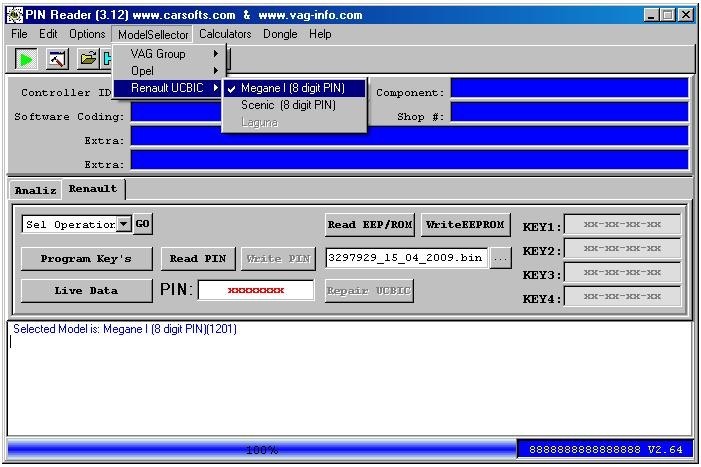Toyota 4D-G Chip Key Programmer does not need to install software, it is safe and stable. TOYOTA G key programmer support adding 1-3 pieces of key even you lost all Toyota key with G.
Note: Please try to use ordinary programmer to read out 93C66 data and store it, then follow the next steps to operate.
Step 1: remove the ECU immobilizer dump.
Step 2: put 93C66 eeprom chip on the TOYOTA G key programmer panel.
Setp 3. Connect the USB cable to the computer, the indicator light flash slow, press the power switch, the indicator light begin to flash fast, after 10 seconds the indicator light off, at this time the operation complete.
Step 4: Put 93C66 eeprom chip back in the immobilizer dump, and immobilizer dump back to the car, insert the first key, when the immobilizer indicator light off pull out the key, then insert into the second key, when the immobilizer indicator light off you are able to start the car, this operation no need synchronization, very easy to use.
Additional Note: How to manually match key for Toyota-G key
When the car owner has master key (with black plastic handle), it is able to manually add key, but not able to manually add key with vice key (with gray plastic handle).
Steps: insert master key into electronic door and pull it out for 5 times no need open the door; keep the master key in the lock, then open and close the driver door for 6 times; finally pull out the master key and insert into the new blank Toyota-G key, wait for one minute, when the immobilizer light off, one new key add successfully, if the immobilizer light on, try one more time
Note: it only cost one second to insert master key into electronic door and pull it out each time, and only one second to open and close the driver door each time.